https://www.tomsguide.com/us/speed-up-android,news-21209.html
http://www.makeuseof.com/tag/how-facebook-ruining-android-what-you-can-do/
http://www.makeuseof.com/tag/7-free-google-services-that-cost-you-battery-life-privacy-android/
Advanced:
https://forum.xda-developers.com/note-4/general/list-disable-service-list-disabled-t3559212
http://phandroid.com/improve-battery-life/
1.
Disable Animations (1 minute)
Animations make all of the transitions and interactions with your operating system appear more fluid — right up until your phone starts slowing down and those animations start looking like stop motion video. If the animations aren’t flowing so well anymore, turning them off completely will both look better and free up a little processing power.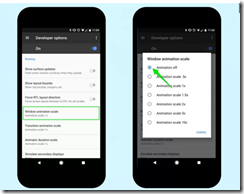
 2. UnINstall Facebook, Intsall Facebook Lite: Official Facebook Without the Bloat3. in Developer Options (tap tap) there are three settings for Animations - disabling them all will both speed up response and save a little battery (you can also slow Animations down if you like seeing them),4. -I checked under dev options>apps...don't keep activities and set background process limit to none. hope this keeps the apps from autoloading.a.On this same menus, you can scroll further down to find Background Process Limit. By default, this is “Standard limit,” but adjusting it to 3 or 4 processes can slightly increase your battery life and may improve performance as well.
2. UnINstall Facebook, Intsall Facebook Lite: Official Facebook Without the Bloat3. in Developer Options (tap tap) there are three settings for Animations - disabling them all will both speed up response and save a little battery (you can also slow Animations down if you like seeing them),4. -I checked under dev options>apps...don't keep activities and set background process limit to none. hope this keeps the apps from autoloading.a.On this same menus, you can scroll further down to find Background Process Limit. By default, this is “Standard limit,” but adjusting it to 3 or 4 processes can slightly increase your battery life and may improve performance as well.b. Disable Location History
c. But, you can also perform a blanket restriction in Settings > Data Usage; tap the Menu button tick the “Restrict Background Data”
5. just goto Settings in Playstore App and uncheck Auto Updat6. Turning off notifications, :7 Google Play tweak
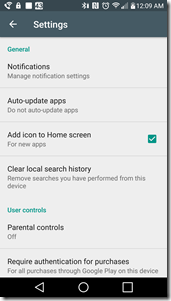 8. Google App Limit Data Use/Battery Drain
8. Google App Limit Data Use/Battery Drain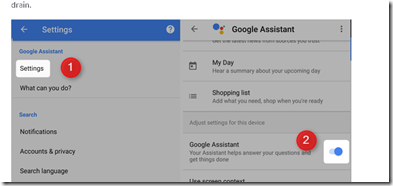 9. Google Maps, reduce Drain:turn off Google Location History.
9. Google Maps, reduce Drain:turn off Google Location History.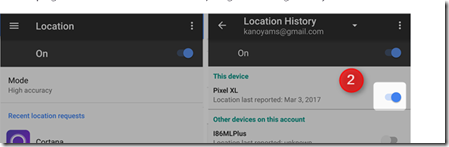
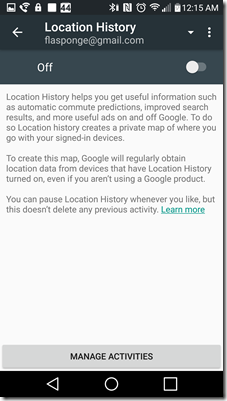
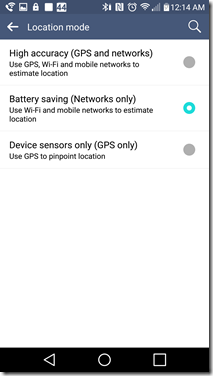 10. Google Calendar:disable Phone and Location permissions** OPTIONAL: Enable manual syncing by tapping on the slider to the right of Calendar11. Google PhotosDisable face Grouping
10. Google Calendar:disable Phone and Location permissions** OPTIONAL: Enable manual syncing by tapping on the slider to the right of Calendar11. Google PhotosDisable face Grouping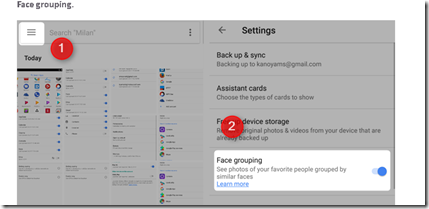
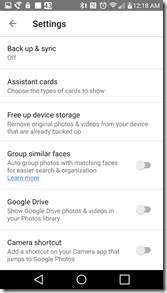 then set : only upload pictures while plugged into a power source.12. Google Hangouts disable notify google
then set : only upload pictures while plugged into a power source.12. Google Hangouts disable notify google 
13. Chrome
Turn on Data Saver
Turn Off Share Reports with Google
Tirn on Dont Track Me
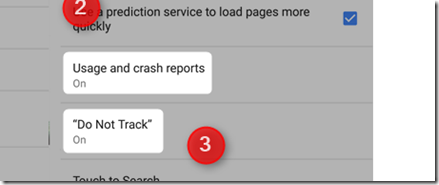
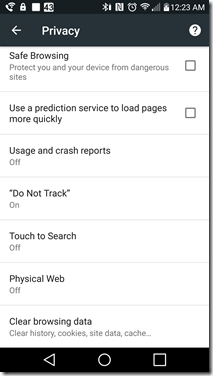

14. Remove/Disable Bloatware and Unused Apps (1 minute)Disable :AmazonEbayInstagram15. OtherDisable Or Manage Background SyncUse LG V10 Power-Saving ModeDisable LTE, Location, BluetoothLG V10 ADVACNED: https://www.orduh.com/fix-lg-v10-battery-drain-overheating/
 …16. backUp using Titanium16.a: How to backup to google cloud:16.b Restor: How to Backup and Restore Apps with Titanium App for Android!
…16. backUp using Titanium16.a: How to backup to google cloud:16.b Restor: How to Backup and Restore Apps with Titanium App for Android!Tune
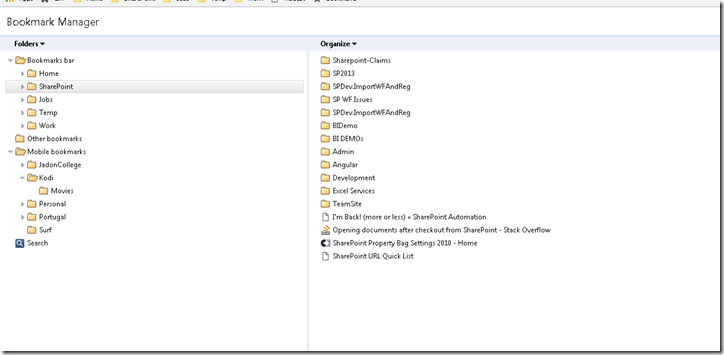

ADVANCED BATTERY CONTROLS: (ROOTED LG PHONES)
20171108 Phone overheating issue
Batteries:
PowerBear 6500 MAH Lithium ION 3.85V 6500mah
OEMbl-45b1f 3.85v p/e309412n eac63158401 3000mah
OEMbl-45b1f 3.85v p/e309412n eac63158401 3000mah
tothl tqtvv10 3.85v 3800mah
Phones:
lgh901 znfh901 512kprw274254
lgh901 znfh901 512kprw274254
lgh901 znfh901 512kprw274254kpca403907-0
CPU
Qualcomm MSM8992 Snapdragon 808
1.8 GHz
CPU Hexa-core (4x1.4 GHz Cortex-A53 & 2x1.8 GHz Cortex-A57)
GPU Adreno 418
Settings / Software:
Settings > Location > Mode > Battery Saving
Disable NFC, wifi, Bluetooth, DevOptions | DisableAnimations,
How to calibrate LG V10 battery without root access?
Follow these Steps to calibrate your LG V10 Battery Performance:
: Wipe Cache Partition
Smart cleaning
Advanced/Hardware
Under Volt:
Lower all of the voltages by -25mv across the board.
I'm undervolted by -75 mV
https://forum.xda-developers.com/showthread.php?t=1558080
keep it underclocked or disable big cores
Change Resolution
1080 x 1920
Nomone Resolution Changer. + Xposed, Amplify and Greenify
https://www.androidauthority.com/community/threads/overheating.3260/
https://www.androidauthority.com/improve-battery-life-xposed-amplify-greenify-668844/
SEE BELOW
You wanna fix the issue get something to dissipate the heat internally. There's lots of videos on YouTube showing this. Btw the g4 and every other phone with the sd 808/810 processors all have this same heat issue, brand new out of the box with a fresh battery.?
under clock the CPU
l Trickster MOD Kernel Settings from the Google Play
Kernel Adiutor
SetCPU
NoFrills CPU Control
AntuTu
Faux123 Kernel
PXA Clocker 5.1 Pro
WarpSpeed
Droid Overclock
Shim: paper, it
just between the motherboard and the screen : https://forum.xda-developers.com//g4/general/lg-g4-bootloop-fix-t3488449/post70606012#post70606012
Discharge
your LG V10 fully until it turns itself off.
Turn it on again and let it turn off.
Plug your phone into a charger and, without turning it on, let it charge until the on-screen or LED indicator says 100 percent.
Unplug your charger.
Turn your phone on. The battery indicator will likely not say 100 percent, so plug it in (leave your phone on for this) and continue charging until it says 100 percent on-screen as well.
Unplug your phone and restart it. If it doesn’t say 100 percent plug the charger back in until it says 100 percent on screen.
Repeat this cycle until it says 100 percent (or as close as you think it’s going to get) when you start it up without being plugged in.
Now, let your battery discharge all the way down to 0 percent and let your phone turn off again.
Fully charge the battery one more time without interruption and you should have reset the Android system’s battery percentage.
Root Booster v3.0.2 [Premium]
or
Resolution Change + Xposed, Amplify and Greenify
1. Root your G3 (It's better if you have just factory reset it, this is to start fresh and to reconfigure apps to run with the resolution u are setting)
2. Remove bloatwares using apps like Titanium Backup
3. Use Nomone Resolution Changer, change your Resolution to 1080 x 1920 and dpi to 480 or 400 (depends on your choice)
4. Install Nova Launcher (the main reason is to fix the UI)
5. Install your apps
6. Install Greenify, Coolify and Xposed, Turn on Greenify modules on Xposed
7. Install Nlpunbounce module for Xposed and turn it on.
NOTE: Switching your resolution will give FCs on LG apps, to fix it, install App Settings for Xposed and change all LG apps to 530 dpi and 75 font scale.
That's it, you will feel the change after cooling ur phone down, you will also receive a performance(gpu proccessing) and battery(gpu processing too, although changing resolution would still render the QHD pixels, its just that the processing would not
Under Clock Sample
https://forum.xda-developers.com/mi-4c/general/how-to-improve-battery-life-kernel-t3569713
STEPS:
After having enabled the root access to busybox and Kernel Adiutor(the apps will ask you this to you when you first open them, just check "enable"), enter in Kernel Adiutor in the CPU section and dial in the following values.
BIG CORES: Max Frequency = 864 Mhz / Min = 302 Mhz
SMALL CORES: Max Frequency = 672 Mhz / Min = 302 Mhz
For both cores use "smartmax" Governor (this setting is right below the Frequency dials).
GPU: Max Frequency = 450 Mhz / Min = 180 Mhz.
Governor: simple_ondemand.
As last step, go in development settings and watch for active apps that you don't need and with Greenify disable them. This should help the battery even more. Remember to freeze only apps that don't send notification, otherwise you will not receive them until you open the apps.
20171111: Unroot
Flash:
Once your on 20L that method no longer works, you can't rollback to 20J once on 20L. Otherwise you will brick and that's why the dirty cow method is necessary for 20L. That's the only option for now
MM
20L - kdz
https://forum.xda-developers.com/tmobile-lg-v10/development/rom-v10h901v20estock-customized-t3360240/post66398972#post66398972
https://www.firmwares.androidinfotech.com/lg-v10-t-mobile-h901-firmwares/
20J - Tot and DirtyCow
https://forum.xda-developers.com/tmobile-lg-v10/general/step-step-guide-rooting-lg-v10-using-t3382631
Noug
KDz:
https://www.firmwares.androidinfotech.com/lg-v10-t-mobile-h901-firmwares/
Tot
http://www.android.gs/manually-install-official-android-7-0-nougat-on-lg-v10/
20171113
*#546368#*901# will get you very deep inside of the system settings.. Bear in mind these are from a tmobile unit. Be careful what you decide to do with this. I am not responsible for any foul action. However they are too good not to share.
ind these are from a tmobile unit. Be careful what you decide to do with this. I am not responsible for any foul action. However they are too good not to share.
Attached Thumbnails
No comments:
Post a Comment