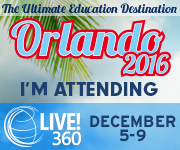How to Block a WIFI SSID so your users/family do not have access to unprotected WIFI hotspots, for example a neighbor has a WIDE OPEN WIFI hotspot, well you may protect your own wifi with OpenDNS, however that pesky neighbor has an open door for anyone that can connect, thus going around any filter we have in place.
Well one solution we found was to use the following command: per this site
This will block that SSID, then the next step is to check that it took OK:
1. Add Block
netsh wlan add filter permission=block ssid="edimax.1" networktype=infrastructure
netsh wlan add filter permission=block ssid="edimax.1 2" networktype=infrastructure
2. Check
netsh wlan show filters
3. Remove Block
netsh wlan delete filter permission=block ssid="edimax.1" networktype=infrastructure
netsh wlan delete filter permission=block ssid="edimax.1 2" networktype=infrastructure
O365, SharePoint, Android, C# , SQL , Software Development, Office Productivity, Visual Studio, Business Intelligence, Software Engineering , JavaScript , JQuery , Web Service, JS & .Net FW FUN!
Wednesday, September 21, 2016
Map Drive Startup script: Check if connected to local WIFI
Check if WIFI Connected from BAT file / CMD. Is WIFI Connected from DOS Command?
So on my home/work network, each computer on my network has a startup script to map drives to my private cloud. The pain, however is when those computers/laptops are taken outside of my network and rebooted/started, the delay in boot time is increased due to the timeout of the startup script. So to improve boot time, we use this script:
So the simple solution algorithm is as follows:
If ping to a known home computer is OK then
we are connected and map drives
else
not connected do nothing.
In DOS cmd here is how we can achieve this:
1. Create a bat file: NetUses.User.bat
2. Paste this in and adjust the computer, domain, user names ect,
@echo off
echo MYCloud Login Script Start
ping -n 2 mycomputer > nul
if "%errorlevel%" == "0"
goto connected
echo Not Connected
goto end
:connected
echo Connected
echo Mapping Drives
echo off
net use * /delete /yes
NET USE M: \\mycomputer\share /USER:mydomain\userID pwd
NET USE Y: \\mycomputer\share /USER:mydomain\userID pwd
:end
echo DoyleCloud Login Script DONE
So on my home/work network, each computer on my network has a startup script to map drives to my private cloud. The pain, however is when those computers/laptops are taken outside of my network and rebooted/started, the delay in boot time is increased due to the timeout of the startup script. So to improve boot time, we use this script:
So the simple solution algorithm is as follows:
If ping to a known home computer is OK then
we are connected and map drives
else
not connected do nothing.
In DOS cmd here is how we can achieve this:
1. Create a bat file: NetUses.User.bat
2. Paste this in and adjust the computer, domain, user names ect,
@echo off
echo MYCloud Login Script Start
ping -n 2 mycomputer > nul
if "%errorlevel%" == "0"
goto connected
echo Not Connected
goto end
:connected
echo Connected
echo Mapping Drives
echo off
net use * /delete /yes
NET USE M: \\mycomputer\share /USER:mydomain\userID pwd
NET USE Y: \\mycomputer\share /USER:mydomain\userID pwd
:end
echo DoyleCloud Login Script DONE
Monday, September 19, 2016
ReEnable Win8 PC Settings: Windows 8.1 issue PC Settings Disappear
If you find urself stuck with a bluescreen in Metro when trying to access PC Settings then this fix may help you. Open cmd prompt as Admin and past this power shell script,
powershell -ExecutionPolicy Unrestricted Add-AppxPackage -DisableDevelopmentMode -Register $Env:SystemRoot\ImmersiveControlPanel\AppxManifest.xml
powershell -ExecutionPolicy Unrestricted Add-AppxPackage -DisableDevelopmentMode -Register $Env:SystemRoot\ImmersiveControlPanel\AppxManifest.xml
boomm... fixed!
Saturday, September 10, 2016
Check if Windows is Sleep, or was Sleep with Events and Command Line
To check if machine was in Sleep Mode,.
Check what process is keeping machine from Sleep:
|
Friday, September 9, 2016
VS Live 2016, Live! 360 Orlando 2016 My Schedule
Subscribe to:
Posts (Atom)