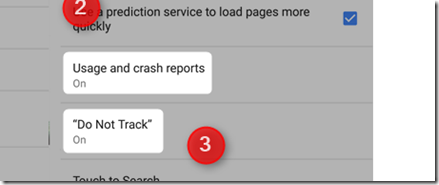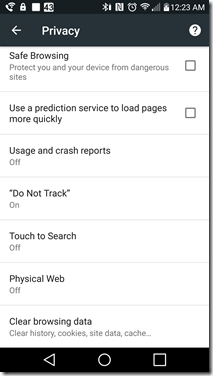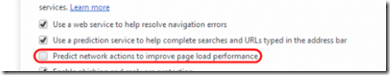From : Tune Android Chrome settings:
1. Turn on Data Saver
2. Turn Off Share Reports with Google
3. Turn on Dont Track Me
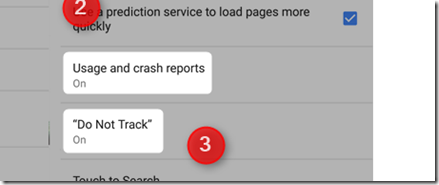
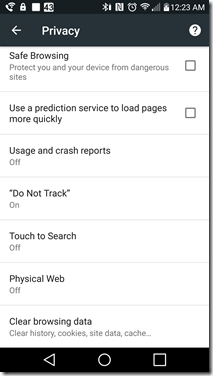

4. Flusg DNS/Disable Async DNS
chrome://net-internals/#dns then 
uncheck: 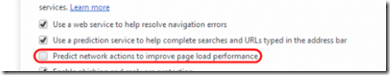
5. Chrome Flags
#1 Enhance Image Loading Time (Number of raster threads) : 4
#2 Enhance Page Loading Time (Experimental canvas features) : Enable
#3 Enhance tab/window close speed (Fast tab/window close) : ENable
#4 Avoid auto-reloading of Tabs (Only Auto-Reload Visible Tabs) ENable
#5 Password Generation (Password generation) ENable
#6 TCP Fast Open (TCP Fast Open) ENable
#7 Automatic Tab Discarding (Automatic tab discarding) ENable
6: Get rid of unwanted plugins
Type chrome://plugins into the address bar and disable any unwanted plugins. Just click the link to disable.
7: Smoother scrolling
Type chrome://flags into the address bar and find Enable fast tab/windows close. This
8. Experimental Canvas Features: Enable for a decent performance boost.
Read more: https://www.tweaktown.com/guides/7370/google-chrome-performance-tweak-guide-make-browser-great-again/index3.html