All Search Engines are not created equally, unfortunately
A typical search may be: I need to limit my search results by date. For example, I want to search for all “c# MVC 4.0” articles in the past year,
We if we compare the following search engines, here is how to search by date (if available) and the results:
https://www.bing.com/
https://www.google.com/
https://search.yahoo.com/
DuckDuckgo.com
Summary: can’t do it.
DuckDuckGo.com is the search engine for people concerned about privacy. Their policy is: “We don’t store your personal info, we don’t follow you around with ads, and we don’t track you.”
Unfortunately, they aren’t set up to date search by anything but : past day, week and month, How lame is that!!!
I love DuckDuckgo.com however I cant live without atleast Pastr Year as a date option!!

Bing
Summary: able to do it.
search engine owned by Microsoft, Bing can be configured to narrow search results to specific dates.

Yahoo
Summary: can’t do it.
Yahoo.com is one of the oldest search engines not able to filter search results by specific dates. However does allow, Past Day, week and Month, Just like DuckDuckGo.com

Google
Summary: able to do it.
Google.com – .search results based on dates, enter regular search, then “Tools”, then click on “Any time”. In that menu there’s an option for “custom range” where you can enter the dates you want to use:

Winner:
Google and Bing!
Here are results
DuckDuckGo
Yahoo
Bing:
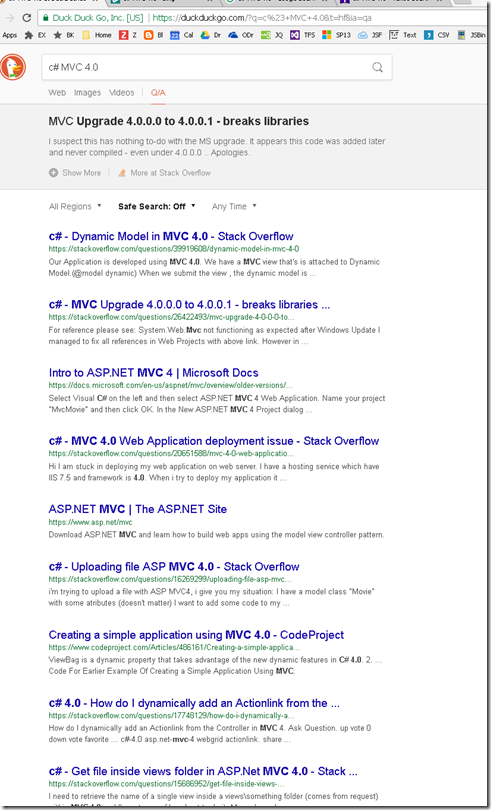
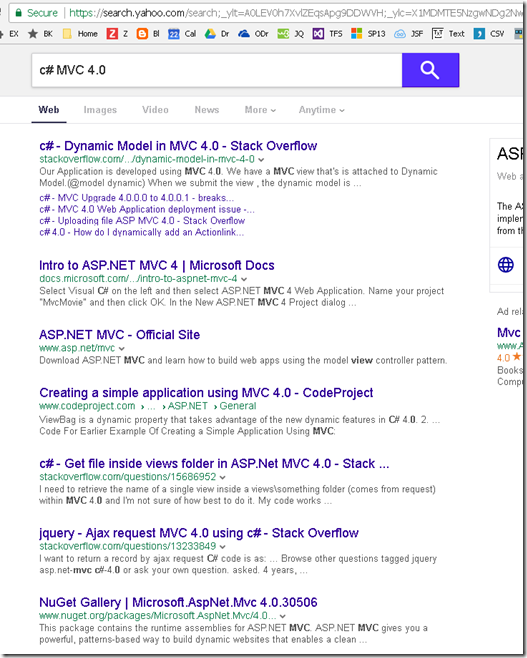
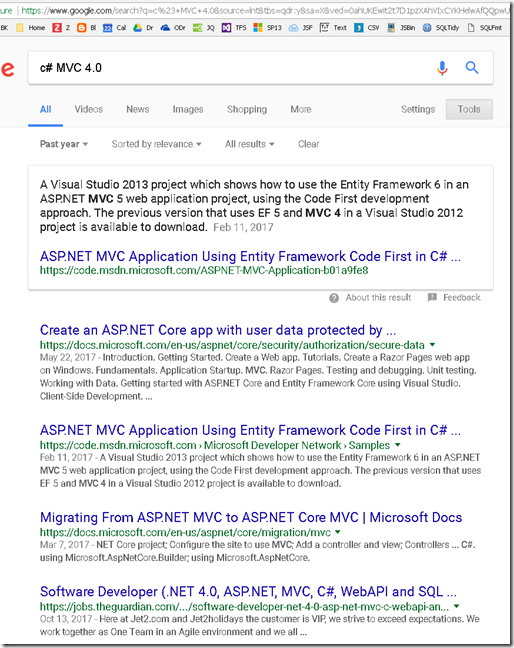

No comments:
Post a Comment