Fix #1: Use the Correct Measure
To get a more accurate measure of the speed of your wireless connection, you need to use a method that actually measures the speed that your connection is delivering. include:
Timing a drag-and-drop filecopy and calculating speed (file size / transfer time). LAN Speed Test does essentially the same thing, but automatically for Windows-based systems.
Running a file copy and using the Networking monitor in Windows Task Manager or Vista's Reliability and Performance Monitor (Start > Run perfmon.msc)
Using NetMeter while watching or listening to a stream or transferring files. (There is also a similar program of the same name from Brothersoft.)
Tools: Simpli-File Statistics, FastCopy.exe
Fix #2: Use 802.11n Clients
Only an 802.11n client has what it takes to get higher throughput from a draft 11n router.
802.11n can provide higher throughput at a given location than 802.11b/g
Fix #3: Don't Connect Draft 11n and 11b/g clients to the same router
mixing 11n and "legacy" clients can reduce throughput by 50 to 80%.
Fix #4: Use WPA2/AES and Enable WMM
Most 802.11n products will knock your throughput down by up to 80% if you use WEP or WPA/TKIP security
WMM must be enabled in order to get link rates higher than 54 Mbps
Fix #5: Don't use Channel Bonding
Channel-bonding trick can provide a 10 to 20 Mbps throughput increase, but usually works best under strong signal conditions.
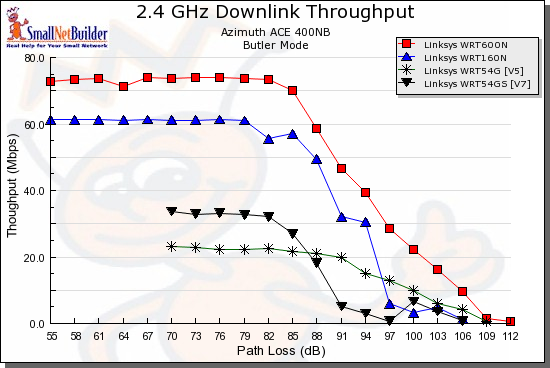
No comments:
Post a Comment