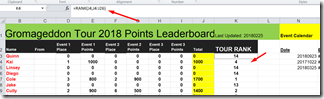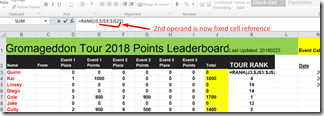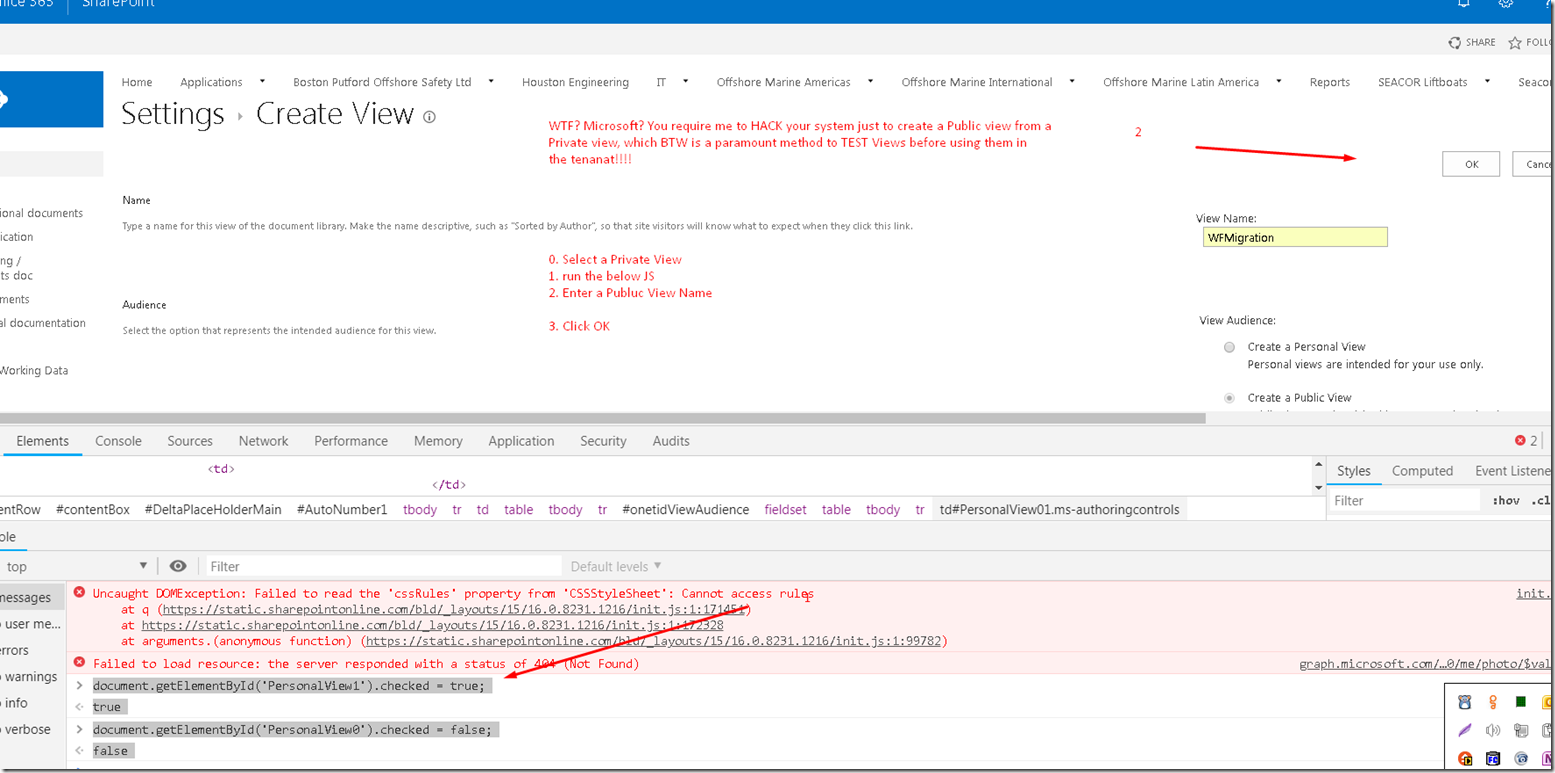SharePoint Online and On-Premises: a Comparison
Compare: cloud or on-premises? What SharePoint version is more suitable?
Lets compare MS SharePoint Online and MS Office 365
What SPO offers:
1. Range of functions – mobile first, cloud first
2. Modern collaboration tools
3. Updates
Microsoft manages the installation and deployment of updates for SharePoint Online.
4. Availability
OnPrem: We have control of availability if you operate a dedicated datacenter.
SPO: MS guarantees 99.9 percent availability of services (including Exchange and SharePoint), provided you have an SLA.
5. Backups
OnPrem: Up to U
SPO: Microsoft creates regular backups of the entire farm for SharePoint Online.
6. Connection of external users
OnPrem: You need to create your own infrastructure (and it’s quite a lot!) to connect external users if you run SharePoint On-Premises. If that weren’t enough, you will have no choice but to set up security features (e.g. logging and multi-factor authentication) yourself.
SPO: comes with the ability to connect external users. This feature can be expanded simply with a variety of Azure services, so that features such as two-factor authentication and others can be implemented quite easily.
7. Scaling
8. Management
Quick View of SharePoint On-Premises vs SharePoint Online
Range of functions
New tools are made available at a later date
Ported initially by MS to the online version
Modern collaboration tools
You are responsible for implementation
Microsoft works intensively on these tools
Updates
Managed and installed by you
Managed and installed by Microsoft
Availability
You are in charge of availability
SLA with 99.9% availability
Backup
You need to create backups
Microsoft ensures backup and redundancy
Connection of external users
Infrastructure required on your side
Already included
Scaling
Responsibility for detecting and rectifying bottlenecks lies with you
Microsoft looks after scaling
Management
Central Administration and PowerShell
SharePoint Admin Center and PowerShell
Ask:
When is SharePoint Online the better option?
- If you want to get things up and running quickly: in most cases it will only take minutes to set up an Office 365 account. SharePoint will be at your fingertips in no time at all
- If you are keen to reduce the costs of your dedicated infrastructure
- If you want to collaborate with external employees, partners or customers
- If you would like to use new technologies like Office Delve and Sway
- If you want to provide your employees with state-of-the-art tools for mobile deployment as well
When is SharePoint On-Premises the better option?
- If you already have a dedicated infrastructure for SharePoint
- If you have integrated external employees and customers in your infrastructure already
- If you require so-called farm solutions – so programs that penetrate deep into the system
- If you are required to do so for data protection reasons
- If your Internet connection does not have sufficient bandwidth
More here