Plus, how to share Playlists between Windows and Android, for music stored on a NAS device.
Using VLC:
1. Windows: Place your music on network share
2. Windows: Create a play list in xspf format
3. Android: Download VLC (do NOT use 2.0.6, there is bugs with SMB authentication, see https://forum.videolan.org/viewtopic.php?t=45228)
a. Download VLC 2.1.6,
b. http://www.apkmirror.com/apk/videolabs/vlc/vlc-2-1-6-release/
4. Android Create a playlist in android,
5. Android: then view the playlist in SQL Editor,
a. They store playlist as a SQLLite DB, thus download DB tool and view playlist
https://android.stackexchange.com/questions/15045/where-and-how-does-android-store-music-playlists
b. We want to get the exact format that Android VLC uses for path to mp3/music files
DB is stored in
./data/data/org.vlc/Databases
d
6.
Then Open Windows playlist and replace all the windows paths with remote paths:
File\\C:\Hello
Smb://Server/Hello
Replace each local path with remote path in xspf from step 1
Optional, replace artwork refs (anything local)
After Search and Replace, comparing the remote and local file:
Save the xspf to network share Open this file in Androoid VLC as a remote file,
you can now play mp3 files on your network share!
Optional: Tune VLC
Per : https://forum.videolan.org/viewtopic.php?f=35&t=102250&p=458563&hilit=playlist#p458563
Hardware Acceleration ----> Full
Performance ----> Deblocking Filter Settings ------> Full
Performance ----> Enable Frame Skip -----> (check) (yes)
Similar article, using adb, I didn’t try this
http://vlc-playlist-android.blogspot.com/
Other paths tried:
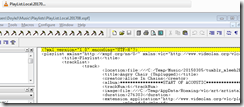








No comments:
Post a Comment